Report a Road or Water Issue
Scott Ovitt, Road Foreman
montgomeryroads.scott@gmail.com
Town Garage: 802-326-4418
Road Emergency: 802-370-5650
Water Emergency: 802-309-8574
Scott Ovitt, Road Foreman
montgomeryroads.scott@gmail.com
Town Garage: 802-326-4418
Road Emergency: 802-370-5650
Water Emergency: 802-309-8574
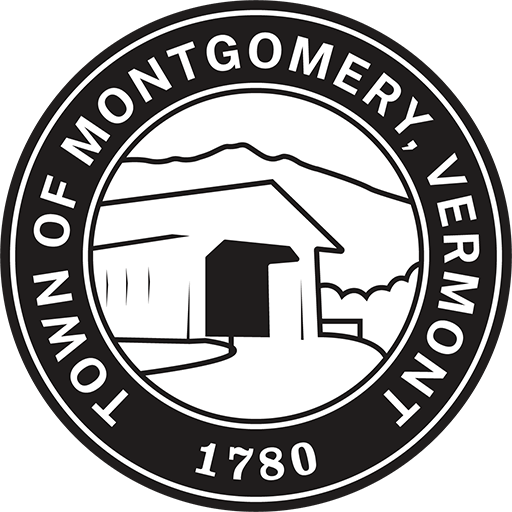
Official Municipal Website
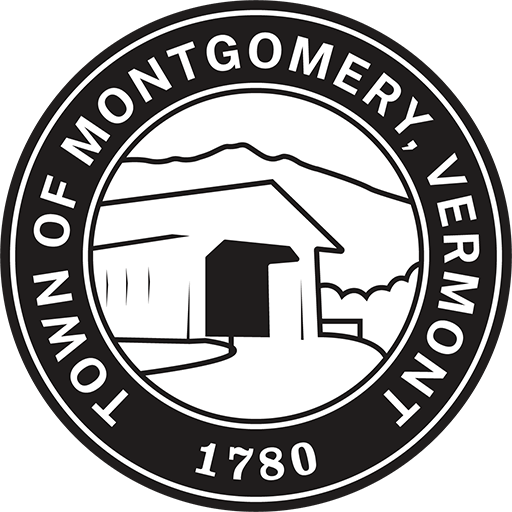
Official Municipal Website
No notices are active
Sign up for email updates to receive future alerts.
Want to know when important news, documents, and other information is added to the municipal website? Sign up for daily or weekly digest emails before adding a filter to your email client.
Choose how often you’d like updates sent to you via email:
Enter your email address below to receive one email per day in the event any new information was added to the municipal website within the past 24 hours.
Enter your email address to receive one email on Saturdays in the event any new information was added to the municipal website within the past 7 days.
There’s a chance our emails may be sent to your Spam Folder. To avoid this, please follow each of the following steps:
Add to Contacts: Add info@montgomeryvt.us to your email contacts / address book.
Setup Email Filters: Add an email filter for *@montgomeryvt.us to redirect all Town of Montgomery emails to your inbox. Step-by-step instructions.
Mark as “Not Spam”: Flag any Town of Montgomery emails found in your Spam Folder as “Not Spam.” This helps train your email client and may improve future delivery.
You can re-enter the email address you originally signed up with to switch between daily and weekly update emails. Note that this change may take up to 24 hours to complete.
If you’re not receiving email updates, first check your Spam Folder and mark any Montgomery Town messages found there as “Not Spam.” This should help improve future email delivery. Then, be sure to add an email filter using the steps outlined above.
If you continue having issues, please contact your email provider’s tech support team for assistance.